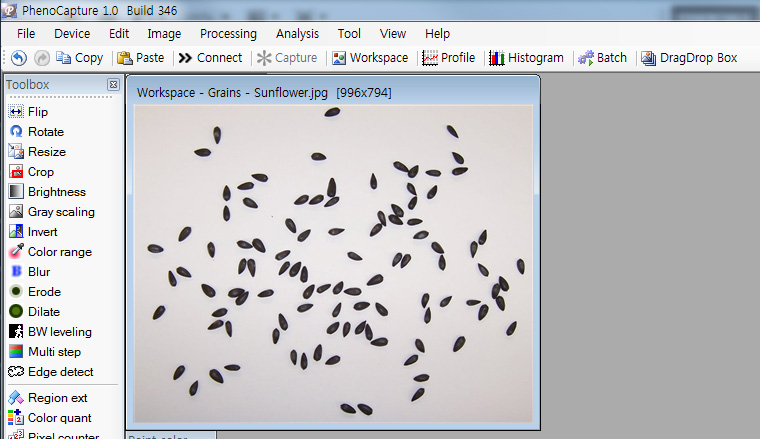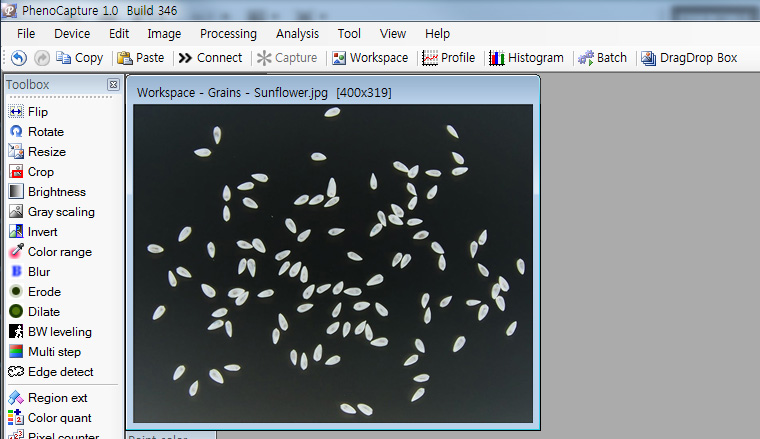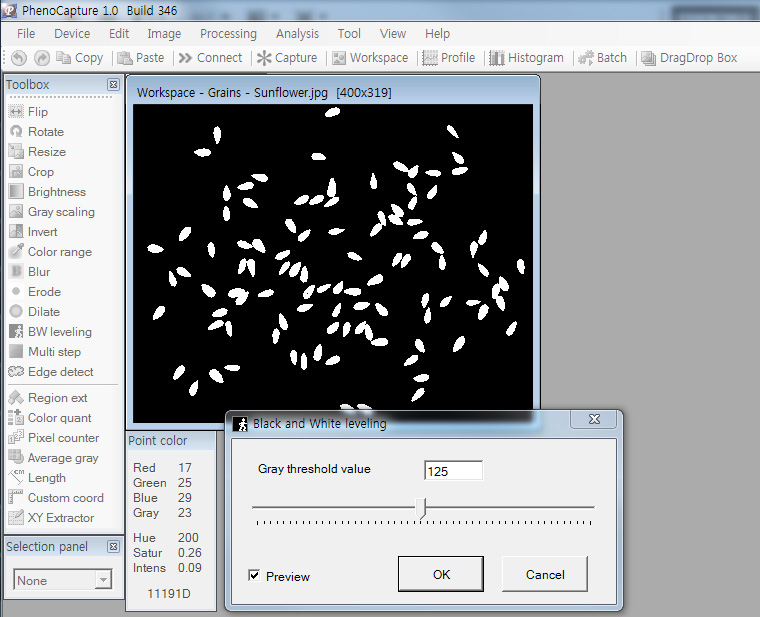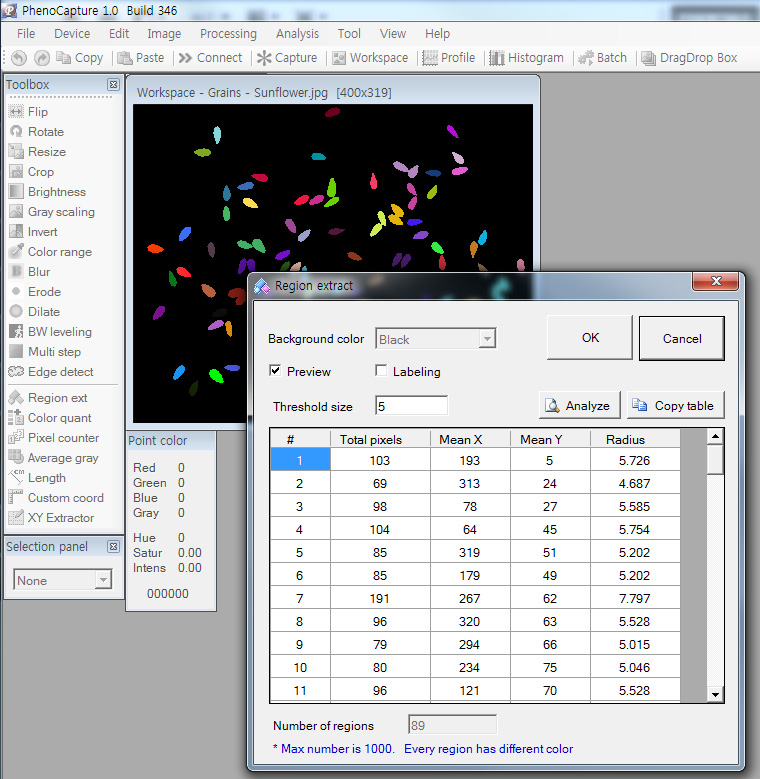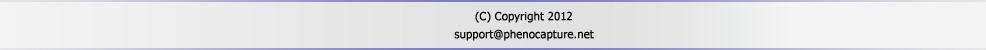|
|
|
|
| |
|
Tutorial
Region extraction
1. Load sample image (Grains - Sunflower.jpg) to the Workspace
2. Apply 'Invert filter' * Menu > Processing > Invert
3. Apply 'Black and White leveling' * Menu > Processing > Black and White leveling
4. Apply 'Region extraction' * Menu > Analysis > Region extraction * Important! To do region extraction, the background color should be black
|